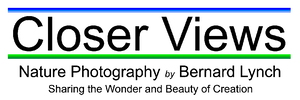Imagine being able to take several pictures, each with the plane of focus moved further along the depth of the subject, then stacking them on top of each other and masking out all but the sharp areas on each layer. That, in a nutshell, is focus stacking!
The real debate has been about how to take the pictures you’re going to stack! One faction says you have to move the camera to shift the plane of focus; the other says you have to keep the camera still and refocus the lens for each shot. Both seemed to have good reasoning for their view point. In the end, I decided to go with keeping my lens set on the magnification I needed for the shot and move the camera.
I made a positioning base with a fine-screw thread to move the camera forward in the very small increments needed for macro work. Once I determine the aperture, and how large the final picture will be printed, I can calculate how far the camera has to be moved between shots. Overlapping the sharp field in each image by 25% helps keep the final picture sharp throughout, with no “fuzzy” bands through the image.
After making my rig and doing some testing, I was beginning to have some doubts about my choice. The perspective seemed slightly distorted; the further parts of the subject seemed to be larger than they should’ve been.
While I was testing my setup, Kerri Shannon, a friend and talented local jeweler, asked me to photograph some of her work. It was a perfect opportunity for a test! While shooting her new work, I chose one of her bracelets to shoot twice: one series with my positioning rig, then another by changing just the focus between each shot.
Since I couldn’t change the focus as precisely as I could the camera position, I set up my camera for live-view shooting through my laptop and magnified the image on the monitor so I could overlap the depth of field between each shot.
After processing both series, I imported them into Photoshop as two layers. I lowered the opacity of the top layer, to show any differences between the two trials, and moved it so the part of the bracelet closest to the camera was aligned on both layers.
The difference between the two tests is most obvious on the far side of the bracelet, so I cropped just that section to show it here.
So, I hadn’t just imagined it! A little digging helped me understand what was going on; a couple simple experiments will help me explain.
Our perspective depends on where we stand. Imagine yourself on a wooded path. If you keep looking directly in front of you and walk slowly along the path, the trees to your side will “move” in your field of view more than those directly in front of you. Our perspective of the world around us changes as we move in relation to it.
It may help to try this from where you’re sitting. Look at an imaginary spot a couple inches to the left of your computer monitor. Notice where the left and right edges of your monitor are in your field of view. Now move your head directly towards that imaginary spot and notice what happens to the monitor.
The left edge of the monitor “moved” a little to the right and the right edge of the monitor “moved” much further to the right in your field of view. The monitor got bigger, the right edge moving more than the left, as you moved closer to your imaginary spot.
The same thing happened with the bracelet. As I moved the camera closer to the bracelet to put the far side into focus, it shifted in relation to the rest of the bracelet. The camera moved; the perspective changed.
The focus shift method gives results closer to what our eyes see. We automatically focus along the length of an object to see all of it clearly. We judge the size and shape of an object by where we are in relation to it. That is our perspective. We judge the depth of an object by the relative size of its closer and further edges. If the further edge is made to look larger in relation to its closer edge (as it does by moving the camera closer to it), we’ll have a distorted view of its shape.
After this test, I reshot Kerri’s images that I had focus stacked and was much happier with the results. You can see more of Kerri’s fine jewelry on her website.
Have you played with focus stacking? Share your thoughts!